Making super vox working+elite chat 3.9
open super vox also yahoo protocol assistan
put the room you want to come
select yhttp mode and login
after the id conect press go to room
now press yhttp and change to ymsg
now logout or id [Ps.just press login] after login again
now press the green button in yahoo protocol assistan
now press to goo to room
and now you can see the captcha link
just copy put in the browser and you are in the room
all credits to the original ower of the tuto
EDIT BY VIT 17/5/2008
well guys i have fix this topic update the links etc etc and put this stiky because of the last changes in yahoo
now this have be made for version 1.44
now is not need so many things for 1.61
just login like u make allways have the yahoo protocol open and snif the links of the captcha copy to the browser and u done
also i have put a link for a very nice tool to catch the captcha so use the one u guys more like and that work for u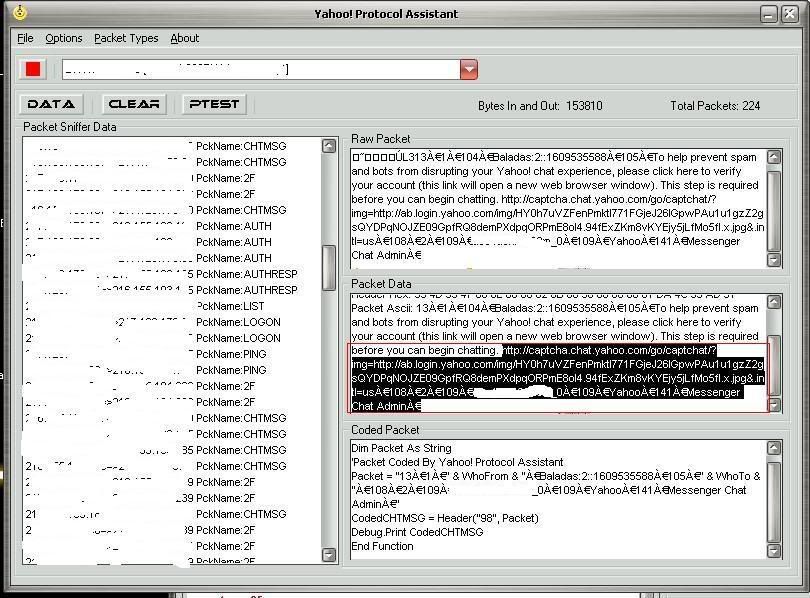
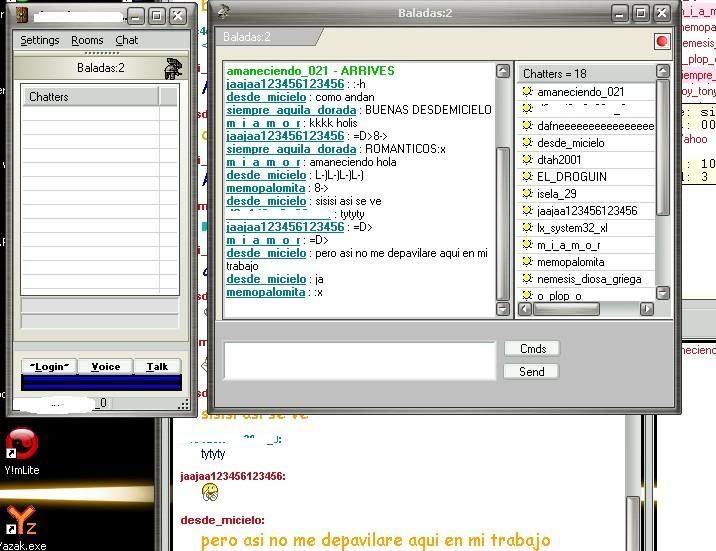
yahoo protocol assistan here
http://www.snapdrive.net/qs/1a8c26efab88
http://www.2shared.com/file/3300277/...Assistant.html
By
-----RaaVaNaN----












0 comments:
Post a Comment